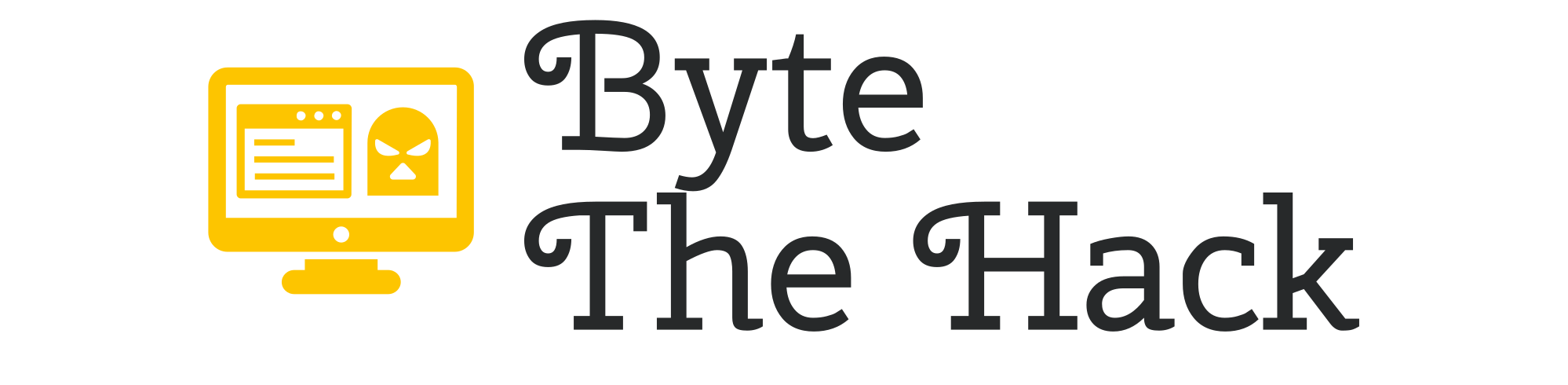Data breaches are highly prevalent in this digital age. Whether it’s social networking sites or shopping portals, your email can expose a lot—and if someone breaches it, they can put you in a dire situation.
In this guide, I will show you how to determine whether your email has been compromised. And also we will discuss what steps to take if your personal information is located on the dark web.
👉Step 1: Use Trusted Email Breach Checkers:
🔍 Have I Been Pwned (https://haveibeenpwned.com)—A free tool to check if your email or password has been compromised in past data leaks.
🔍 Firefox Monitor—Alerts you if your email appears in future breaches.
🔍 Avast (https://www.avast.com/hackcheck/#pc)—Enter your email, and it sends a detailed breach report directly to your inbox.
🔍 Norton (https://in.norton.com/breach-detection)—Another awesome scanner.
👉Step 2: Use Google’s built-in dark web scanner:
You can scan your Google email and generate report using the built-in Google Dark Web Scanner.
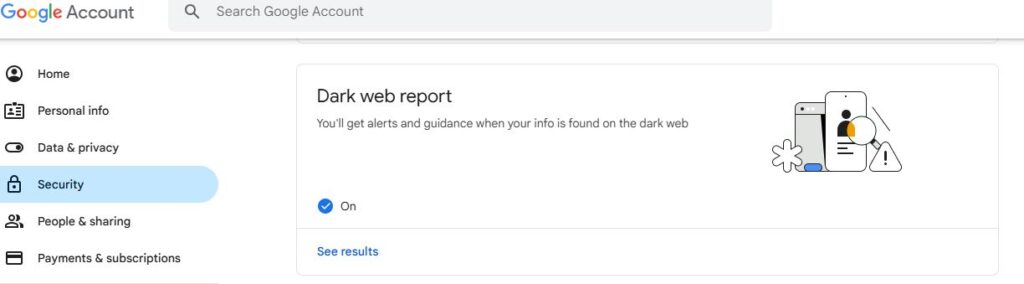
👉Step 3: Use the Telegram bot (https://t.me/LeakOSINT0Bot) to scan for data breaches linked to your email
This amazing bot can find out leaked email addresses and passwords for free.
What’s Next?
So you found your email in data breach. What do you do now? Follow steps.
👉Step 1: Change your password immediately.
👉Step 2: Enable MFA (Multi-Factor Authentication) on your account.
👉Step 3: I will recommend you to use a pretty strong password containing alphabet, number and special characters.
👉Step 4: Check what other accounts might be affected (if you reused that email/password combo).