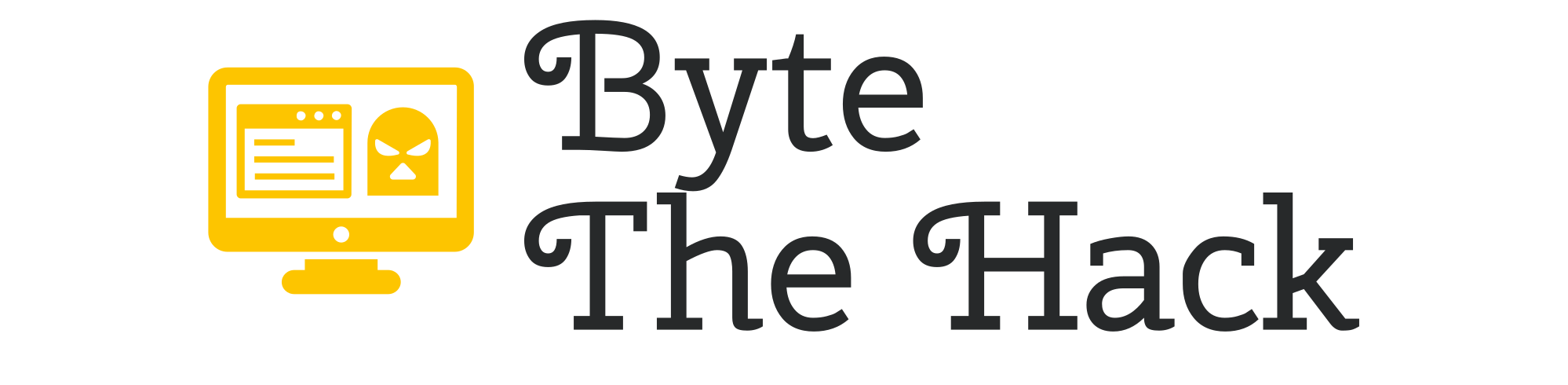Email was first invented in 1971 to pass messages between users. Since its invention it has revolutionized communication. Like every technology has its own virtues, email does too. This fabulous technology is now being exploited by threat actors to commit cybercrimes.
You won’t believe an estimated 3.4 billion phishing emails are sent daily, with phishing attacks remaining a primary cybercrime method and nearly 1.2% of all emails being malicious.
In this blog, we will cover the techniques used by threat actors to make phishing emails appear legitimate and deliver malware to victims’ computer systems. We will also discuss mitigation strategies.
Step-by-Step Breakdown of a Phishing Attack:
- Cybercriminals use open-source intelligence from social media platforms like LinkedIn, Facebook, etc., to gather information that helps them understand the internal hierarchy of a company.
- They can even spoof a domain’s email address to forge a convincing replica of the original sender’s identity.
- Then they impersonate a top executive’s email ID by creating an address that closely resembles the company’s original email, often by altering a few characters.
- Then they craft a targeted email embedding a malicious file—could be a simple Excel document—and send it to employees of the organization.
- Once clicked, these emails open a Pandora’s box, immediately infecting the system.
- Infected systems then provide access to the organization’s internal network, leading to the execution of backdoors and the potential exfiltration of sensitive data or further lateral movement within the network.
- It could take days, months, or even years to find out that an attack has occurred.
How to be safe:
- Always remain cautious of emails, regardless of their source.
- There are two parts of the email: one is the header and the other one is the body. So inspecting those can provide helpful information for an investigation and indicate whether the emails are malicious or not. Here is the link to a good header analyzer.
- Always look for poorly written sentences with grammatical errors, as these are the biggest indicators of phishing emails.
- Hover over hyperlinks to see the real URL. If it looks suspicious or doesn’t match the legitimate website, don’t click.
- Be cautious of unexpected Excel, PDF, or ZIP files, especially if you weren’t expecting them.
- Don’t get carried away with promotions and lottery winnings that are too good to be true.