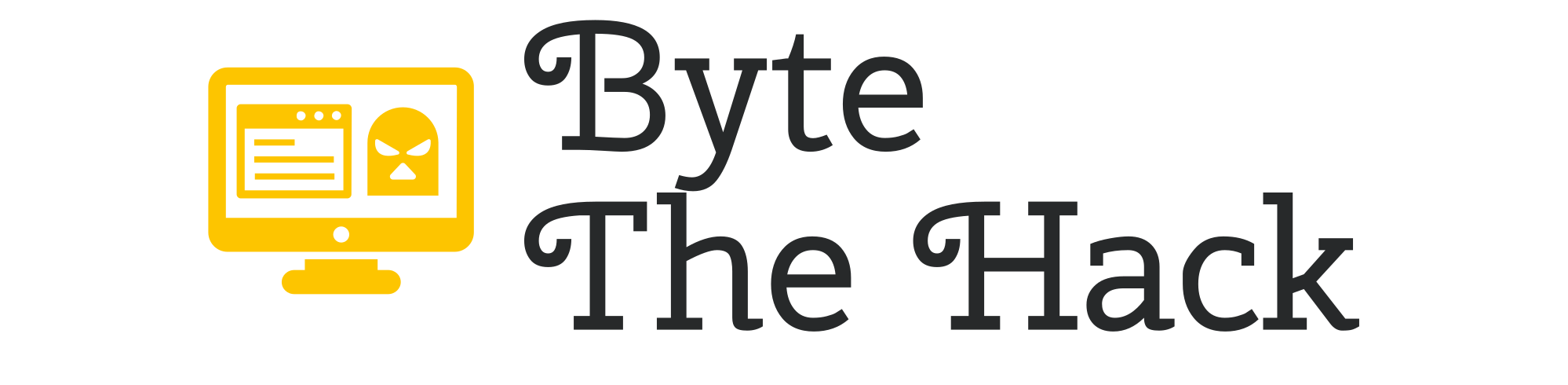Has your password, phone number, or email been compromised and sold on the dark web?
We will explain in this post how to determine whether your data is vulnerable on the darknet and what to do to protect yourself.
What Is the Dark Web?

The dark web is a hidden part of the internet not indexed by search engines. It’s often used for anonymity — but unfortunately, it’s also a hotspot for selling stolen data, like:
- Email addresses
- Passwords
- Phone numbers
- Credit card info
- Government IDs
Step-by-Step: How to Check If Your Data Is on the Dark Web
Option 1: HaveIBeenPwned.com
- Go to the site.
- Enter your email or phone number.
- You’ll see if your data has been found in any public breach.
- Look for the line: “Pwned on X breached sites.”
Option 2: Firefox Monitor (https://monitor.firefox.com)
- Powered by HaveIBeenPwned, but offers email notifications for future breaches.
Option 3: Google One / Microsoft Defender / Identity Guard (if subscribed)
- These services provide dark web scan tools and continuous monitoring.
- They check if your SSN, email, or phone number is found in black markets.
Step 2: Look for Warning Signs
Even without tools, you might see symptoms:
- You’re receiving phishing emails or strange messages.
- You notice unauthorized login attempts.
- You get alerts about account changes you didn’t make.
🛡 Step 3: Take Immediate Action If You Find a Breach
1. Change Your Passwords Immediately
- Use strong, unique passwords for every account.
- Use a password manager (like Bitwarden or 1Password).
2. Turn On Two-Factor Authentication (2FA)
- Adds an extra layer of security to your logins.
3. Enable Login Alerts
- Most email and social media platforms notify you of suspicious logins — turn these alerts on.
4. Monitor Bank Transactions
- If your financial data is compromised, report it to your bank and block the card.
Avoid Fake Dark Web Scanners
Never use tools that ask for full passwords or personal IDs just to “scan the dark web.”
Stick to reputable sites and official security tools.
How to Stay Safe Going Forward
- Always verify website URLs before logging in.
- Don’t use the same password across multiple platforms.
- Don’t click suspicious links or download unknown attachments.
- Regularly check if your data has appeared in new breaches.
Final Thoughts
The dark web may be hidden, but your data shouldn’t be.
Take a few minutes every month to run a check, stay alert, and follow good cyber hygiene.